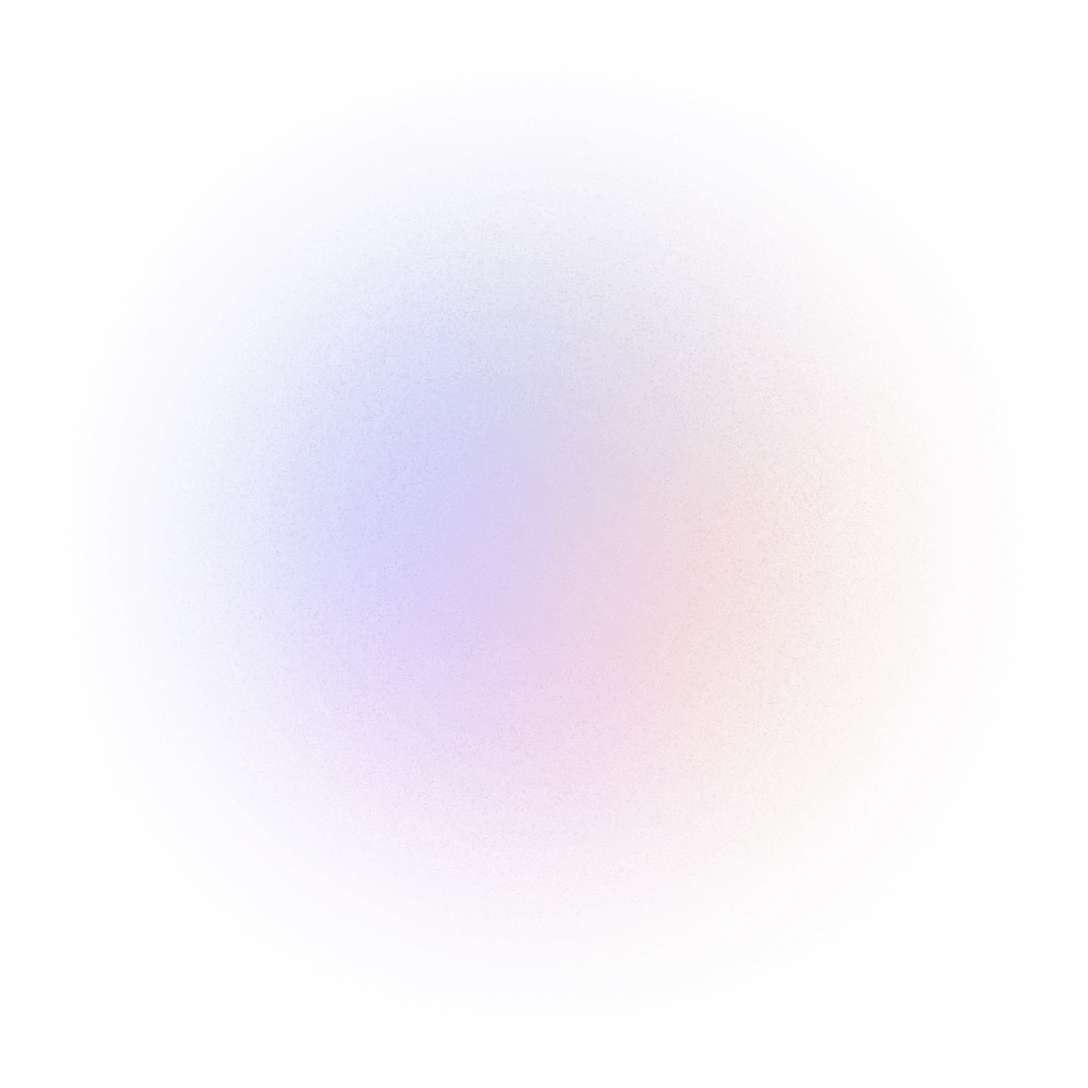How to Set Up a Home Studio for Voice Over?
As a professional voice actor, the right equipment and environment are essential to achieve high quality recordings for your projects. Setting up a home studio is an affordable and effective way to meet these requirements. However, there are many factors to consider when setting up a home studio for voice over. In this article, we’ll cover the key steps and equipment to consider when setting up your home studio.
Creating a Quiet and Acoustic Environment
The first step in setting up a home studio is to choose a quiet and acoustically suitable space. Choose a quiet room in the house to minimize outside noises. Also, improve the acoustic properties of the room to reduce echo and unwanted sounds. Here are some ways to do this: – Acoustic Panels: Acoustic panels placed on the walls provide sound insulation and reduce echo.
– Thick Curtains: Thick curtains on windows block outside sounds and reduce echo.
– Carpets and Furniture: Adding carpets and soft furniture to the room increases sound absorption and reduces echo.
Choosing the Right Microphone
Choosing the right microphone for voice-over directly affects recording quality. Condenser microphones are often the preferred type of microphone for voice-over because they have a wide frequency range and sensitivity. Popular condenser microphone brands include Neumann, Audio-Technica and Rode. Using a pop filter next to the microphone reduces popping noises and breath sounds.
Setting up a home studio for voice-over is an important step to achieve professional quality recordings. Creating a quiet environment, choosing the right microphones and equipment, using appropriate software, and performing regular maintenance are critical factors for the success of your studio. This guide covers the key things to consider when setting up a home studio.
Sound Card and Preamp
A sound card or audio interface is required to convert the audio signal from your microphone into digital format. The sound card provides high-quality audio input to your computer. It is also important to use a preamp to amplify the microphone signal and get a cleaner sound. When choosing a sound card and preamp, look for models that offer low noise levels and high signal quality.
Computers and Software
You need a powerful computer and professional audio editing software to edit and mix your voiceover recordings. Software such as Adobe Audition, Pro Tools and Audacity are commonly used tools for audio editing and mixing. Your computer’s processing power and RAM capacity are especially important when processing high-quality audio files.
Headphones and Monitor Speakers
To get an accurate sound reference, you should use a quality headset and monitor speakers. Headphones allow you to hear fine details and isolate them from external sounds. Monitor speakers ensure that the sound is heard accurately when mixing. Reference monitors offer a flat frequency response for accurate sound evaluation.
Organize Your Workspace
The layout of your home studio is important for creating a comfortable and productive working environment. Consider the placement of microphones, sound cards, computers and other equipment. Use an organized cable management system to avoid cable clutter. Also, the lighting of your studio is important; providing sufficient natural light for a comfortable working environment can reduce eye strain during long recording and editing sessions.
Regular Maintenance and Updates
To maintain the performance of your home studio, you should perform regular maintenance. Cleaning microphones and other equipment, software updates and system checks will keep your studio running smoothly. Also, keeping up to date with technological advances and updating your equipment and software will help you achieve the best recording quality.